價格:免費
更新日期:2019-10-02
檔案大小:12.1 MB
目前版本:2.1.1
版本需求:系統需求:iOS 13.0 或以後版本。相容裝置:iPhone、iPad、iPod touch。
支援語言:英語

Quickness uses the power of Siri and the Shortcuts app to let you create new contacts, quickly and efficiently!
CREATE CONTACT HANDS-FREE WITH SIRI
• add new contact information by talking to Siri! No need to type anything!
• use a custom phrase to trigger shortcut with 'Hey Siri', and speak out the information when prompted
• Siri will prompt you with questions about what data you want to add
• works great with iPhones, iPads, AirPods and even HomePod.
CREATE CONTACT WITH THE SHORTCUTS APP
• use Apple’s Shortcuts app to customize input to Quickness shortcuts, and streamline your process
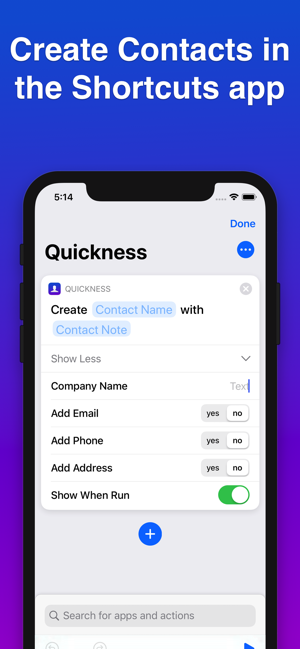
• different shortcuts for different "Create Contact" styles
• use output from Quickness shortcuts to integrate with other apps
• great for automation!
INTEGRATE WITH OTHER APPS:
• Create contact, and then add a reminder to call the contact in the Reminders app
• Create contact, and send a message to contact with your phone number
• Create contact with current location as the contact's address
See our help website for links to complete shortcuts that you can import into your app.

LIST OF SHORTCUTS:
• [SHORT] Create Contact with name only
• [BASIC] Create Contact with name, and one information (email/phone/address/website)
• [DETAILED] Create Contact with name, and add email, phone, address, and/or website
• [USE CURRENT LOCATION]: Create Contact with name, and 'current location' passed in from the Shortcuts app (not available for voice-only mode)
OTHER QUICKNESS FEATURES:
• Create a customizable “Add Contact” page, and include the fields you frequently use
• Add new contact to an existing group, or create a new group
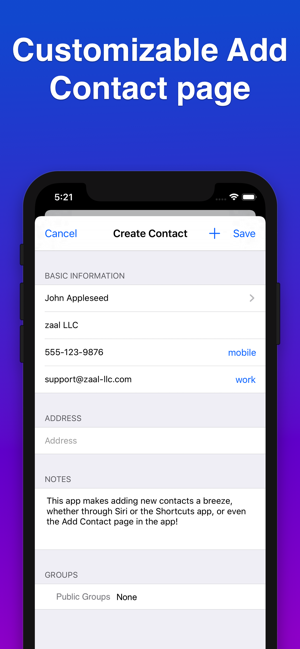
• Quickly delete contacts from your Contacts list
PRIVACY
• We don't have any access to your contacts data, or your interactions with Siri.
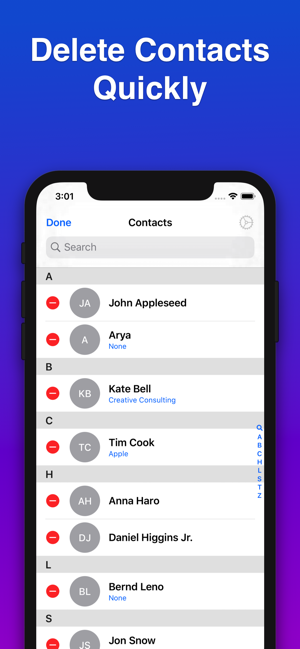
支援平台:iPhone, iPad
